My new book “Getting Started with Windows Server Security” will be available next week. More information about this book can be found:
https://www.packtpub.com/networking-and-servers/windows-server-security-essentials
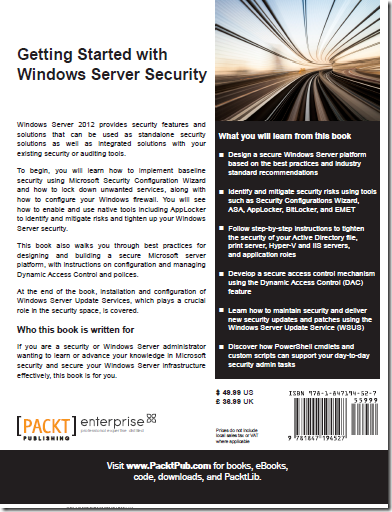
About This Book
· Learn how to identify and mitigate security risks in your Microsoft Server infrastructure
· Develop a proactive approach to common security threats to prevent sensitive data leakage and unauthorized access
· Step-by-step tutorial that provides real-world scenarios and security solutions
Who This Book Is For
If you are a Windows Server or security administrator wanting to learn or advance your knowledge in Microsoft security and secure your Windows Server infrastructure effectively, this book is for you.
What You Will Learn
· Design a secure Windows Server platform based on the best practices and industry standard recommendations
· Identify and mitigate security risks using tools such as Security Configurations Wizard, ASA, App Locker, Bit Locker, and EMET
· Follow step-by-step instructions to tighten the security of your Active Directory file, print server, Hyper-V and IIS servers, and application roles
· Develop a secure access control mechanism using the Dynamic Access Control (DAC) feature
· Learn how to maintain security and deliver new security updates and patches using the Windows Server Update Service (WSUS)
· Discover how PowerShell cmdlets and custom scripts can support your day-to-day security administration tasks
In Detail
Implementing and maintaining security is a critical task for any organization; however, developing a proper solution based on your requirements can be time consuming and complex. Windows Server 2012 provides security features and solutions that can be used as standalone security solutions as well as integrated solutions with your existing security or auditing tools. These native and built-in tools can secure Microsoft infrastructure platforms based on Microsoft and industry standard best practices.
Getting Started with Windows Server Security provides you with an invaluable tutorial for creating and implementing a stable, reliable security solution for your Microsoft infrastructure.
To begin, you will learn how to implement baseline security using Microsoft Security Configuration Wizard (SCW) and how to lock down unwanted services, along with how to configure your Windows firewall. You will see how to enable and use native tools including App Locker and Credential Locker to identify and mitigate risks and make Windows Server more secure.
This book also walks you through best practices for designing and building a secure Microsoft server platform, with instructions on configuration and managing Dynamic Access Control and polices.
Finally, you will learn how to install and configure Microsoft Windows Server Update Services (WSUS), which plays a critical role in the security space.














0 comments:
Post a Comment